模板引擎
# 后端插件开发
配置nuget包授权账号(找到nuget配置文件),默认位于C:\ProgramFiles (x86)\NuGet\Config或C:\Program Files\NuGet\Config或C:\Users\账户名\AppData\Roaming\NuGet目录
打开NuGet.Config配置文件,添加如下标注行
<?xml version="1.0" encoding="utf-8"?>
<configuration>
<packageSources>
<add key="ganweisoft" value="https://nuget.ganweicloud.com" />
</packageSources>
<packageSourceCredentials>
<ganweisoft>
<add key="Username" value="ganwei" />
<add key="ClearTextPassword" value="ganwei2021" />
</ganweisoft>
</packageSourceCredentials>
</configuration>
模板引擎内含插件化开发基础设施包,通过如下命令将模板引擎从敢为Nuget包管理器下载至本地
dotnet new -i IoTCenterCore.ProjectTemplates::6.0.1 --nuget-source https://nuget.ganweicloud.com
创建模板命令
dotnet new -i
模板名称
IoTCenterCore.ProjectTemplates:
模板版本号(此处仅提供示例版本号,使用过程中需安装最新的稳定版本)
6.0.1:
Nuget包管理源
--nuget-source:
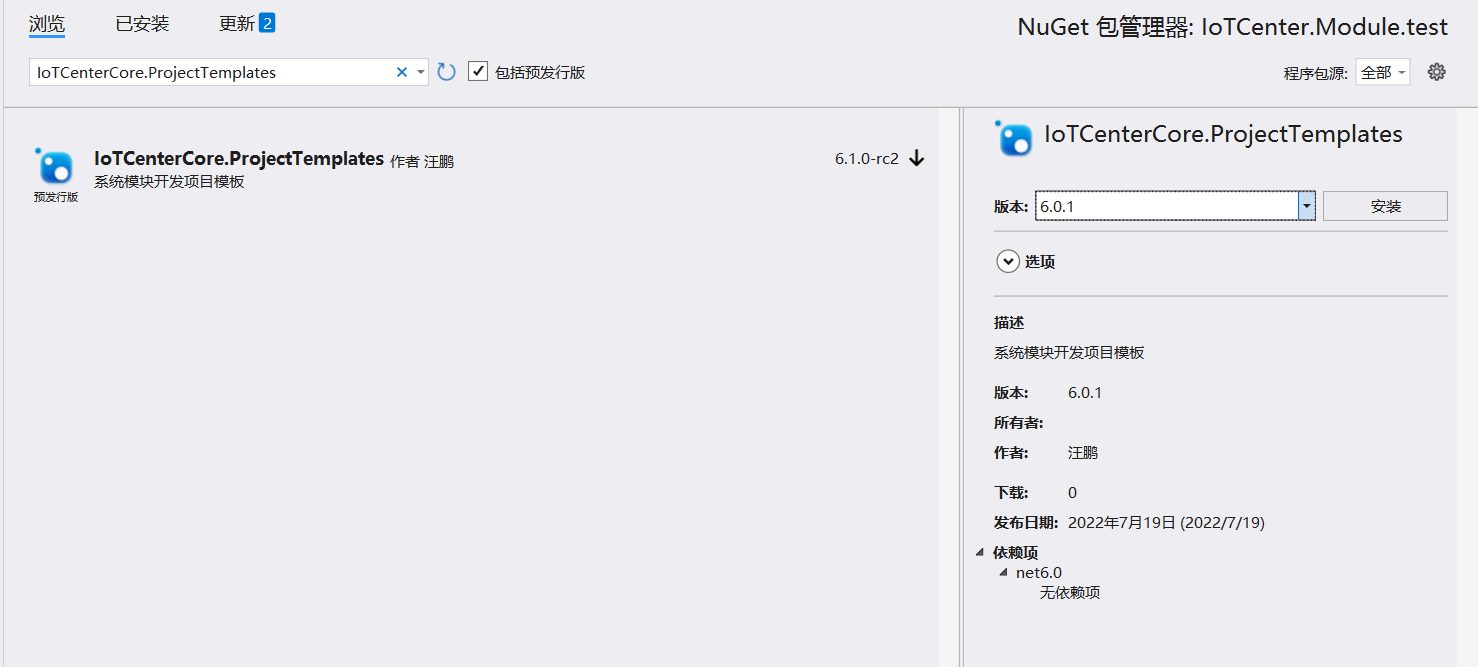
执行完成后,界面提示创建成功
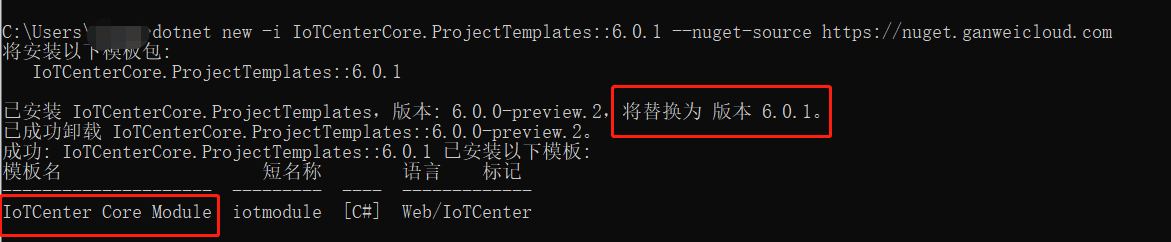
打开Visual Studio,搜索上述模板名称【IoTCenter Core Module】

插件名称必须包含【IoTCenter.Module】,建议以IoTCenter.Module作为前缀,然后加上插件名称,比如如下创建用户管理插件
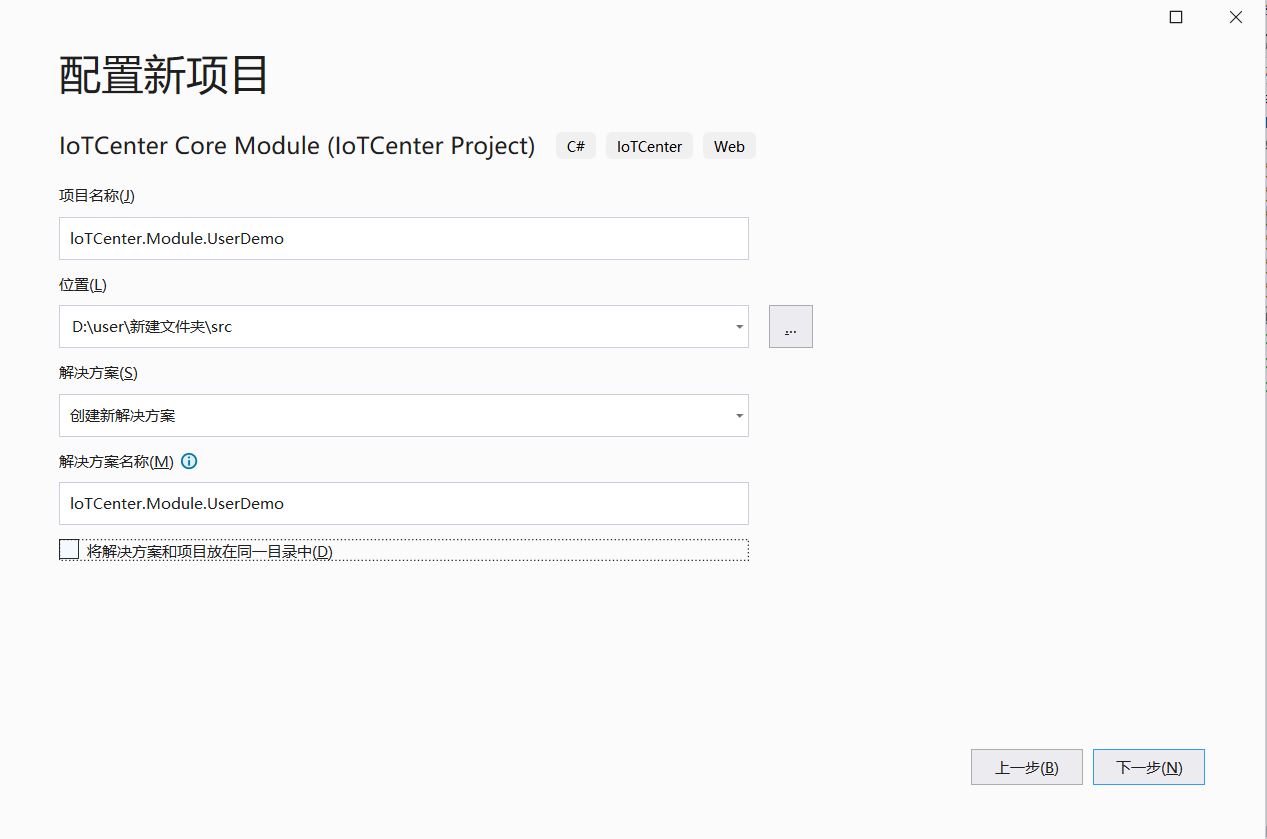
如下为底层设施包版本号,所以不可更改,点击【创建】
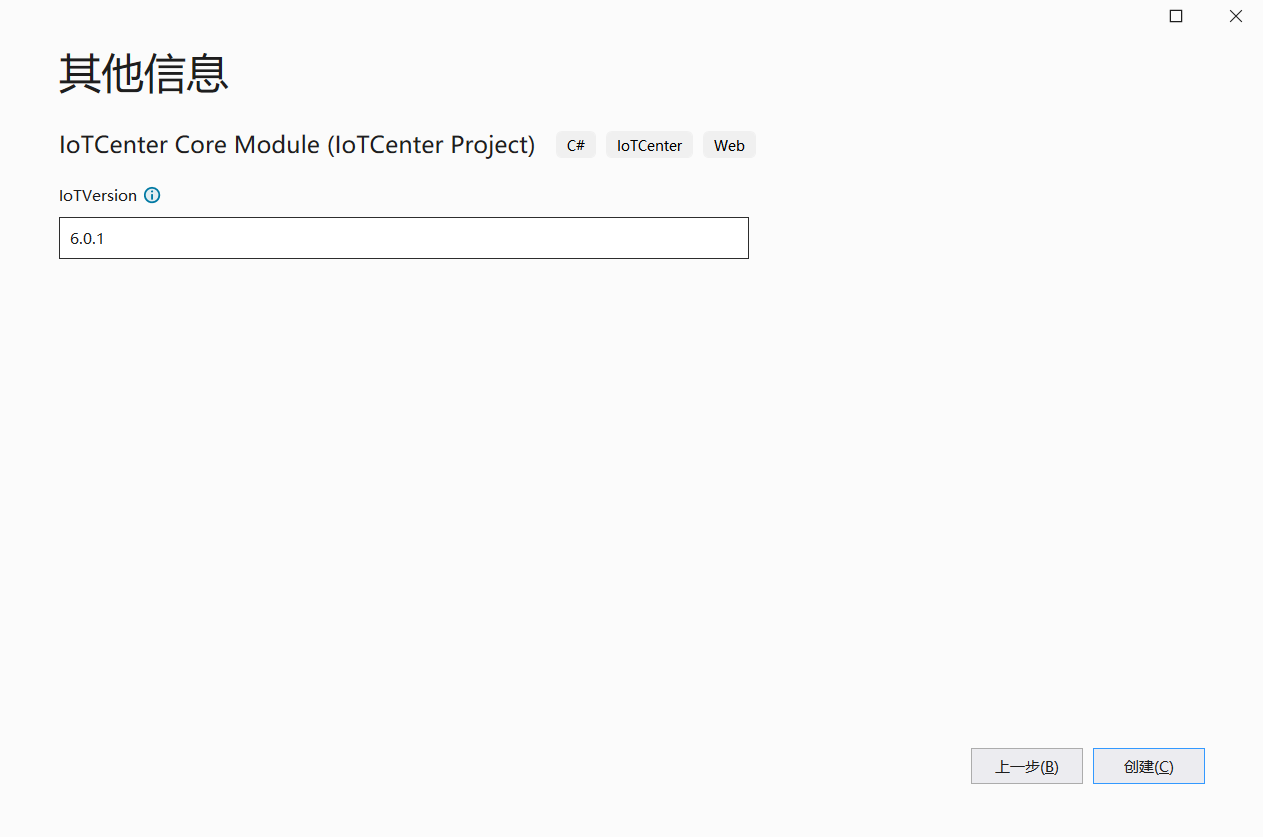
默认模板说明
Controllers:控制器接口
Data:实体模型
IntegrationEvents:事件总线
IRepositories:仓储接口
Models:DTO(Data Transfer Object)
Repositories:仓储接口具体实现
.json:插件配置
Manifest:插件程序集信息
Startup:注册接口、使用中间件等
UserDbContext:EntityFramework Core上下文
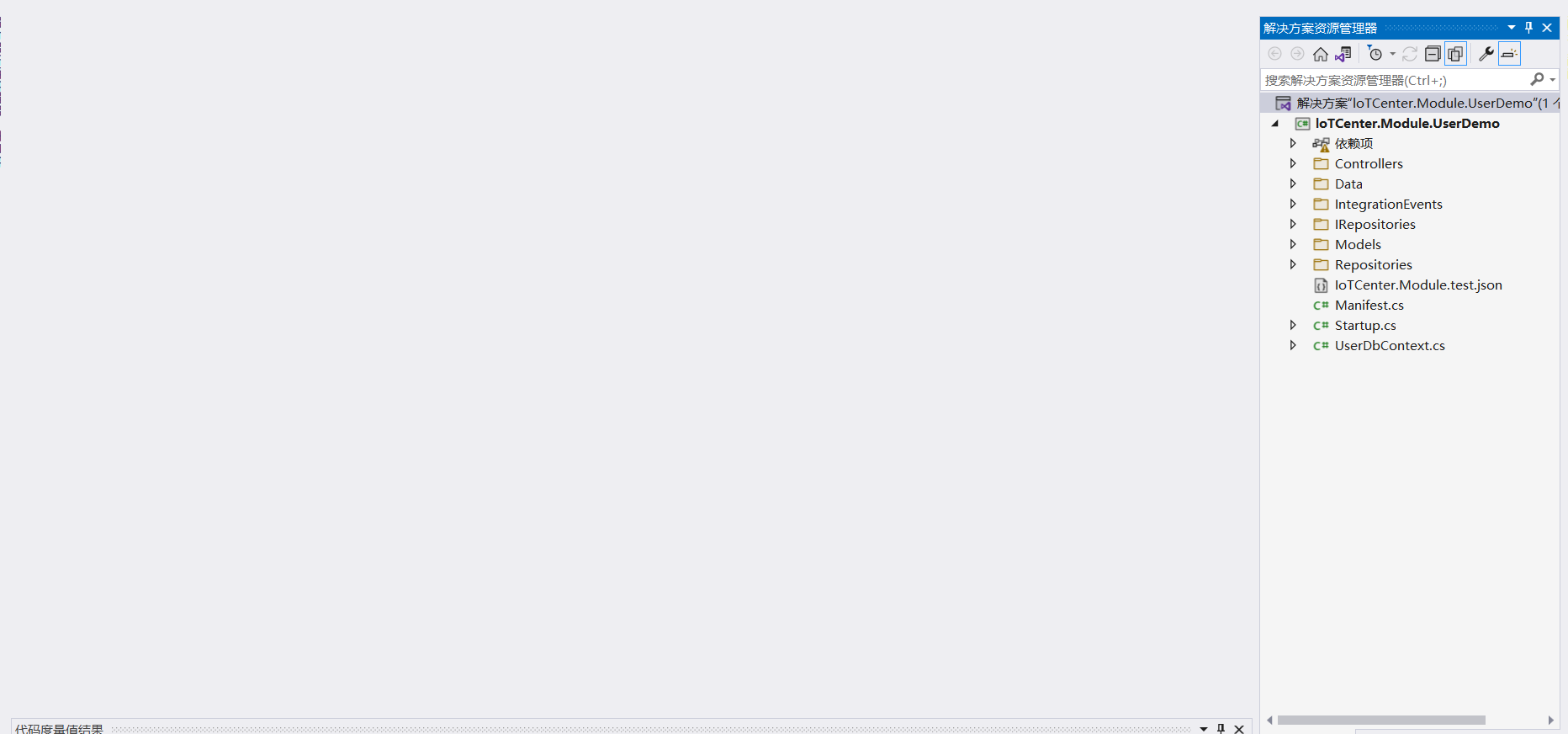
上次更新: 12/12/2023, 7:27:04 PM
